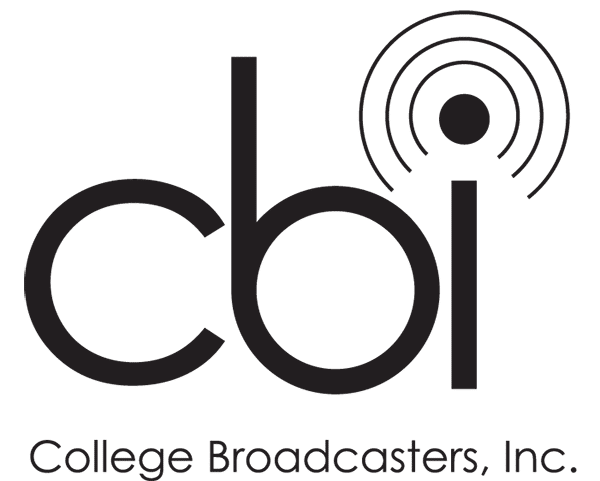November 29, 2011
Confusing Email or Letter from SoundExchange?
Did you receive an email or letter from SoundExchange that contains a lot of legal gibberish like this:
According to our records, you are the contact for a noncommercial educational webcaster that is currently relying on the statutory licenses set forth in Sections 112 and 114 of the U.S. Copyright Act (the “statutory license”) and has previously submitted payments to SoundExchange under the rates and terms available to certain eligible noncommercial educational webcasters pursuant to 37 C.F.R. Subpart C § 380.20 for the 2011 period. We are writing to remind you about the obligations for noncommercial educational webcasters for 2012.
Our non-lawyer team who negotiated the legal issues with the assistance of counsel offer this advice:
If you are webcasting music and haven’t obtained permission for each and every selection aired, you need to pay SoundExchange. It’s fairly simple.
- Complete the notice of election. If you received the email, you have already certified that your station meets the criteria as being primarily student run at an eligible institution. If nothing has changed, you don’t need to worry about the criteria.
- In section II. you are asked to select a reporting option. The options are Reporting Waiver, Sample-Basis Reports, Census-Basis Reports. Most stations will select reporting waiver. By selecting the reporting waiver option, you are certifying that your station never exceeded an average continuous listenership of more than 75 on your web streams in 2011 or expect to in 2012 (55,000 ATH) and you will need to pay an additional $100. If this is not you and you don’t understand the other options, contact CBI!
- In order to be able to pay the $100 fee and not submit reports, you must submit the form by January 31, 2012 (if you are already webcasting – if you are not already webcasting, contact CBI).
- In section III you are asked to provide the name of the licensee. Find your station at on the Copyright Office web site. and use the name you find as the licensee. If this is different from the name of the school, enter the name of the school where it asks for the name of the parent on line 2.
- Complete the rest of the form and process a check (likely at the same time as you process the check for the $500 below). This IS your invoice. SoundExchange will not generate an invoice for you.
- Don’t stop here.
- Complete the Minimum Fee form. Unless you exceed the numbers above, this is the only additional form you will need to complete this year.
- Line 1 of the form. Enter the same name of licensee that you used on the previous form.
- Line 5, enter zero unless you previously made a payment for 2012. We can’t imagine why any station would have done this.
- Complete the rest of the form and process a check. This form IS your invoice. SoundExchange will not generate one for you.
- Submit both items at the same time. Do so before January 31, 2012 to continue receiving the discounted rates and reporting waiver CBI negotiated for you.
Questions? Contact CBI! Want to start webcasting/haven’t received the form? Contact CBI! Think your copyright fees are paid by a membership in an organization? Unless your primarily student-staffed station 1) receives funding from the Corporation for Public Broadcasting, or 2) has a subscription with a streaming provider that expressly includes the royalty fees, your station or institution must pay the fee if you stream online. If you are uncertain, get the facts by contacting CBI!