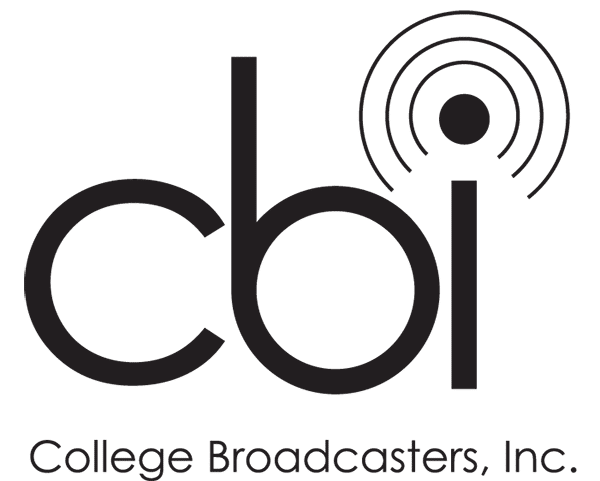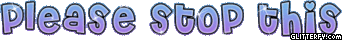August 10, 2016
Board Blog: Is it still 2002 on your website?

[fusion_builder_container hundred_percent=”yes” overflow=”visible”][fusion_builder_row][fusion_builder_column type=”1_1″ background_position=”left top” background_color=”” border_size=”” border_color=”” border_style=”solid” spacing=”yes” background_image=”” background_repeat=”no-repeat” padding=”” margin_top=”0px” margin_bottom=”0px” class=”” id=”” animation_type=”” animation_speed=”0.3″ animation_direction=”left” hide_on_mobile=”no” center_content=”no” min_height=”none”]

Jessica Clary, CBI IT Content Director
Remember early 1990s websites? Hosted on Geocities or Tripod. Heavy on the animated flames and a funny cartoon of a road worker that says “Under Construction.” A hit counter, with an animated globe showing where visitors are coming from. Maybe even that dancing baby from TV. Ah, the simple times.
Plenty of these design elements made their way to the first social networking sites like MySpace and Facebook, but it’s 2016, and your website needs to be a streamlined, easy-to-navigate ultimate source for your readers, listeners, viewers — for anyone interested. It’s time to drop the outdated and cheesy, and time to give visitors quick and easy access to what they came for.
Here are some things have, and some things to definitely get rid of:
Things to have
- An easy-to-find “About” page, with things like hours, location, contact information, etc.
- Fresh content. This can be blogs, news, links, playlist posts, anything, just make sure when someone visits your site, they aren’t seeing the last update was done two years ago.
- A responsive design for mobile and tablet. Take a look at your analytics page and see how many of your visitors are seeing your page on their phone or tablet. Now, how does your page look and work for them? Remember, things that were fun on your desktop 10 years ago (big Flash animations, music, funny cursors, etc.) don’t work on phones.
- Social media links. If you have them, don’t be shy about them. But, if you advertise them, make sure they’re current. Don’t send a user to a Twitter that hasn’t been updated in three months.
- Content hierarchy. Make it easy to see from the front page what’s new, what’s important, what the visitor shouldn’t miss.
- Calendars, schedules, even a countdown widget is appropriate if you’re gearing up for a big event.
- Blogs, staff bios and personal touches.
Things you can lose
- Out-of-style widgets and design elements: tag clouds, Flash animations, anything that requires special plug-ins, anything auto-play, big carousel sliders, splash landing pages. Bevel and emboss text effects, Comic Sans, word art. If you had it on your MySpace, it’s time to let it go.
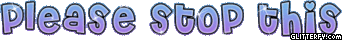
- Heavy images. Especially when you’re being mindful of your users’ time and data plans, don’t make them load a lot of extra stuff just to find your address or hours.
- Stock photos. Your site should highlight the uniqueness of your media group as only you can. Why use a stock photo when you can snap a high-quality unique image of your actual office, staff or studio?
- Infinite scrolling. Don’t make it harder for people to find the information they’re looking for.
- Pop-ups. Even if they’re your own. If people want to sign up for your newsletter, don’t annoy them with a pop-up begging them to do so.
Your website should be unique to your media group and audience, but easy and welcoming to a first-time visitor. Make your content so good people don’t wonder where the dancing baby went. Striking that balance, and getting rid of outdated and annoying features, will freshen up your site for everyone.
Ready to see the best of student media websites in the CBI National Student Production Awards finalists, and finalists in all the other 23 categories, starting next week right here on the CBI website![/fusion_builder_column][/fusion_builder_row][/fusion_builder_container]